Import and Export Learning Decks
We’ve used flash cards in various other apps over the years. Our default plaintext format is similar to the “Japanese” app, for which we support import from and export too. Example:
乾杯(かんぱい)
cheers, bottoms-up, prosit
宴会(えんかい)
party, banquet, reception
飲み会(のみかい)
drinking party, get-together
酔っ払い(よっぱらい)
drunkard
悪酔い(わるよい)
drunken sickness, getting sick from drinking, drunken frenzy
失言(しつげん)
verbal gaffe, verbal slip, slip of the tongue
迷走(めいそう)
straying, wandering (off course)
二次会(にじかい)
after-party, second party (of the night), second meeting
空き瓶(あきびん)
empty bottle
二日酔い(ふつかよい)
hangover
SakeSaySo supports a variety of plaintext and Anki-specific formats for import and export. Examples include:
"乾杯";"cheers, bottoms-up, prosit"
"宴会";"party, banquet, reception"
"飲み会";"drinking party, get-together"
"酔っ払い";"drunkard"
"悪酔い";"drunken sickness, getting sick from drinking, drunken frenzy"
"失言";"verbal gaffe, verbal slip, slip of the tongue"
"迷走";"straying, wandering (off course)"
"二次会";"after-party, second party (of the night), second meeting"
"空き瓶";"empty bottle"
"二日酔い";"hangover"
This feature employs best-effort matching rules to auto-detect various import formats. If more features or formats are desired, please request them.
Exporting Decks from Anki
Exporting a deck from Anki is straightforward. Simply navigate to your desired deck and select Export.
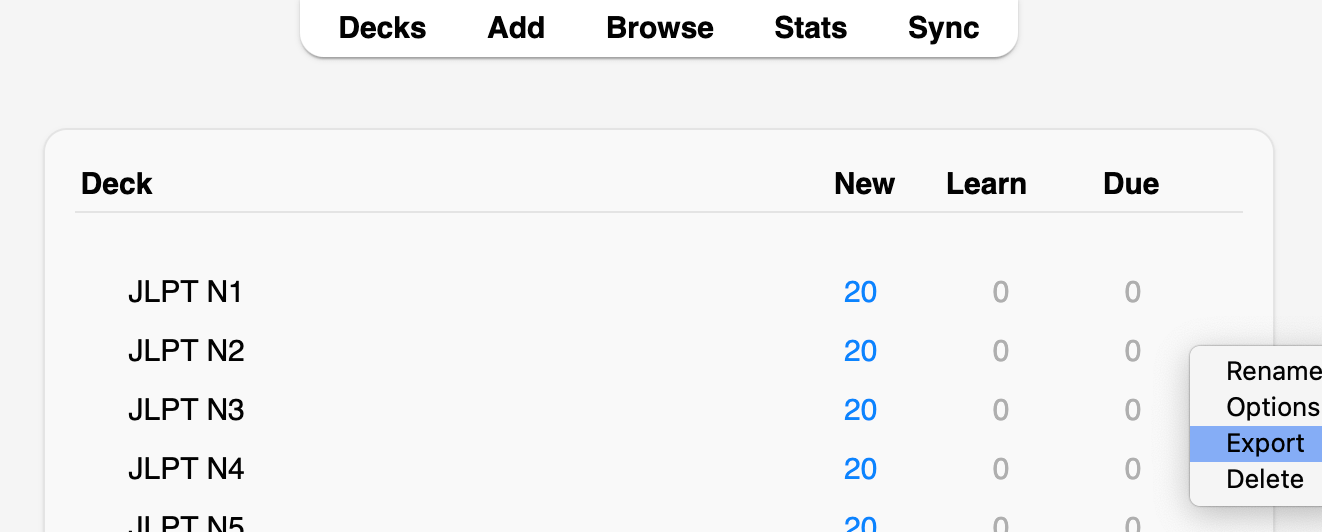
From the export options, select Cards in Plain Text (.txt) as the format and click Export.
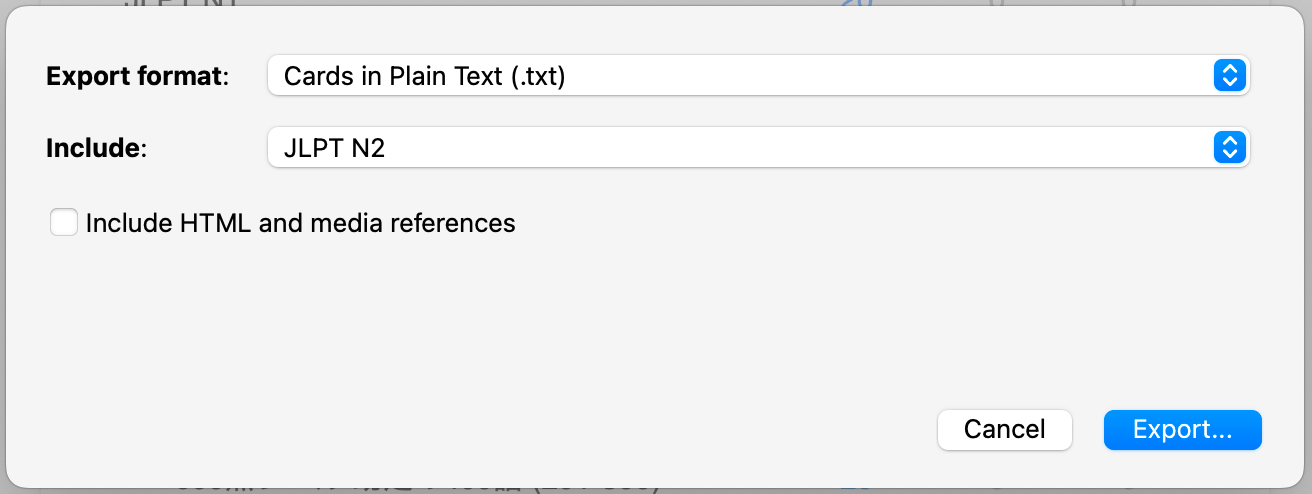
The exported file can be imported into SakeSaySo, from clipboard or file and may look like this:
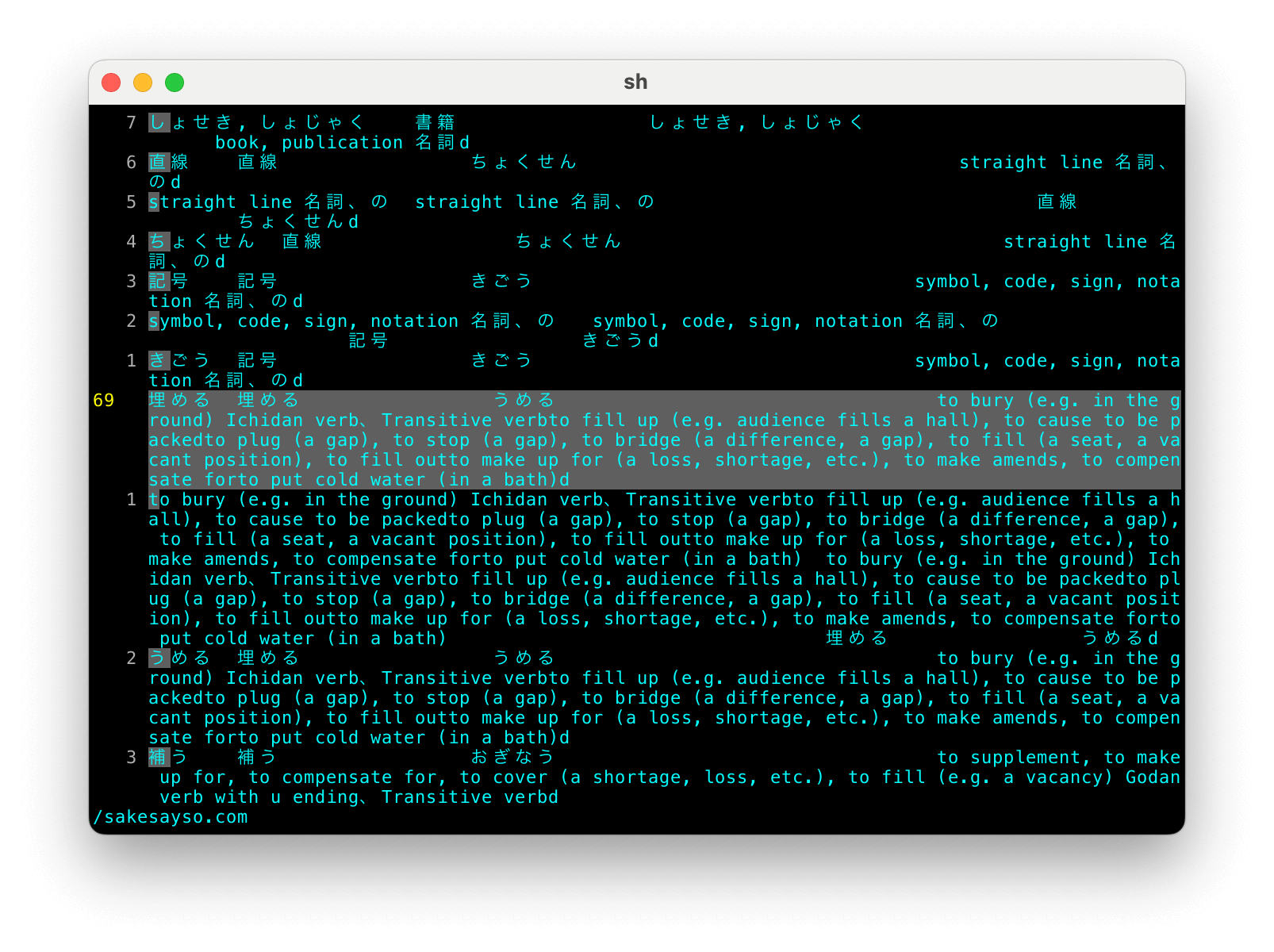
Importing Decks into SakeSaySo
To import a deck into SakeSaySo, either create a new deck or select an existing one. Then, tap the three dots in the upper right corner to access the import and export options.
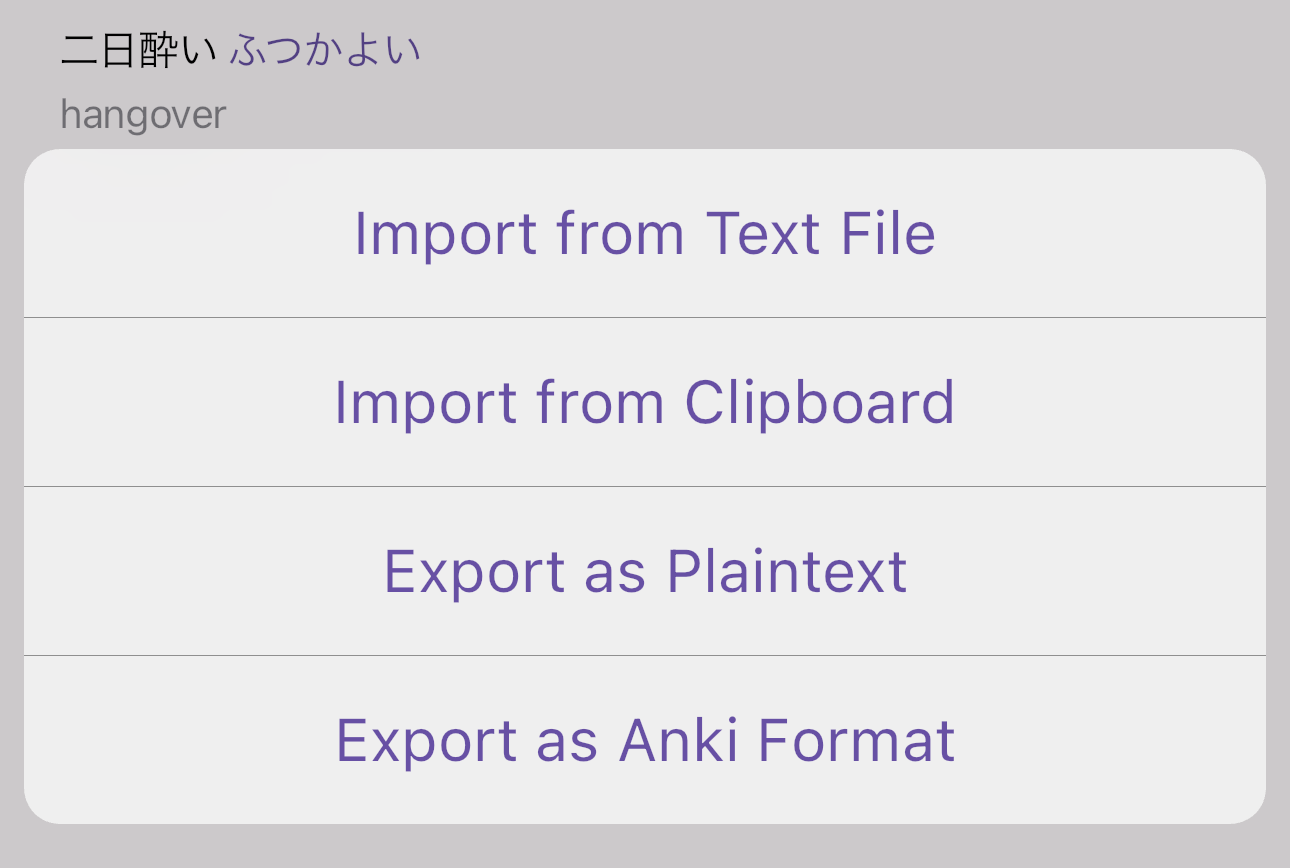
Under Import Options, you can choose Only if found in dictionary, for automatic dictionary matching. Entries not found can be compiled into a separate list for import under Only if not found in dictionary. For unmatched entries, the sentence pages link to the dictionary, allowing you to add these entries individually to your matched list.
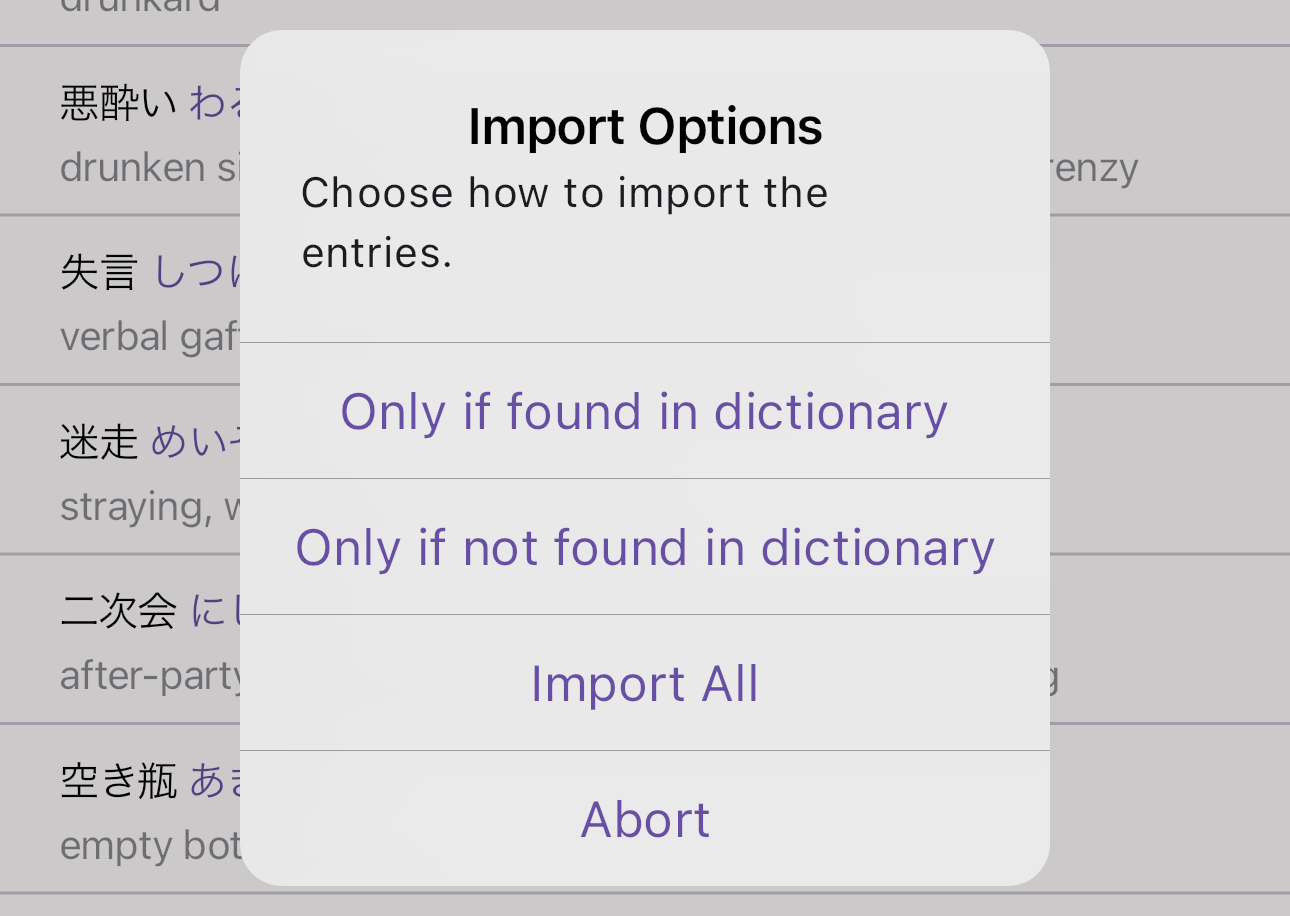
Working with Sentences
Sentences can be prepared in any text editor and imported into SakeSaySo. Note that sentences have no entries in the dictionary and therefore must be imported with the option Import All or Only if not found in dictionary. Example:
こちらで社会保険に加入する必要があると思います。教えてもらえますか?
I think I need to enroll in social insurance here. Could you tell me how?
こちらで雇用保険と失業保険に加入する必要があると思います。教えてもらえますか?
I think I need to enroll in employment insurance and unemployment insurance here. Could you tell me how?
The format requires each sentence on a new line, separated by a line break. The order of English-Japanese or Japanese-English is automatically recognize by the app and appropriately indexed. Sentences can be learned on flash cards and their tokens can be inspected for individual words and phrases. From the sentence page, we can navigate to the dictionary entry for a word or phrase and add unknown vocabulary to our vocabulary decks.
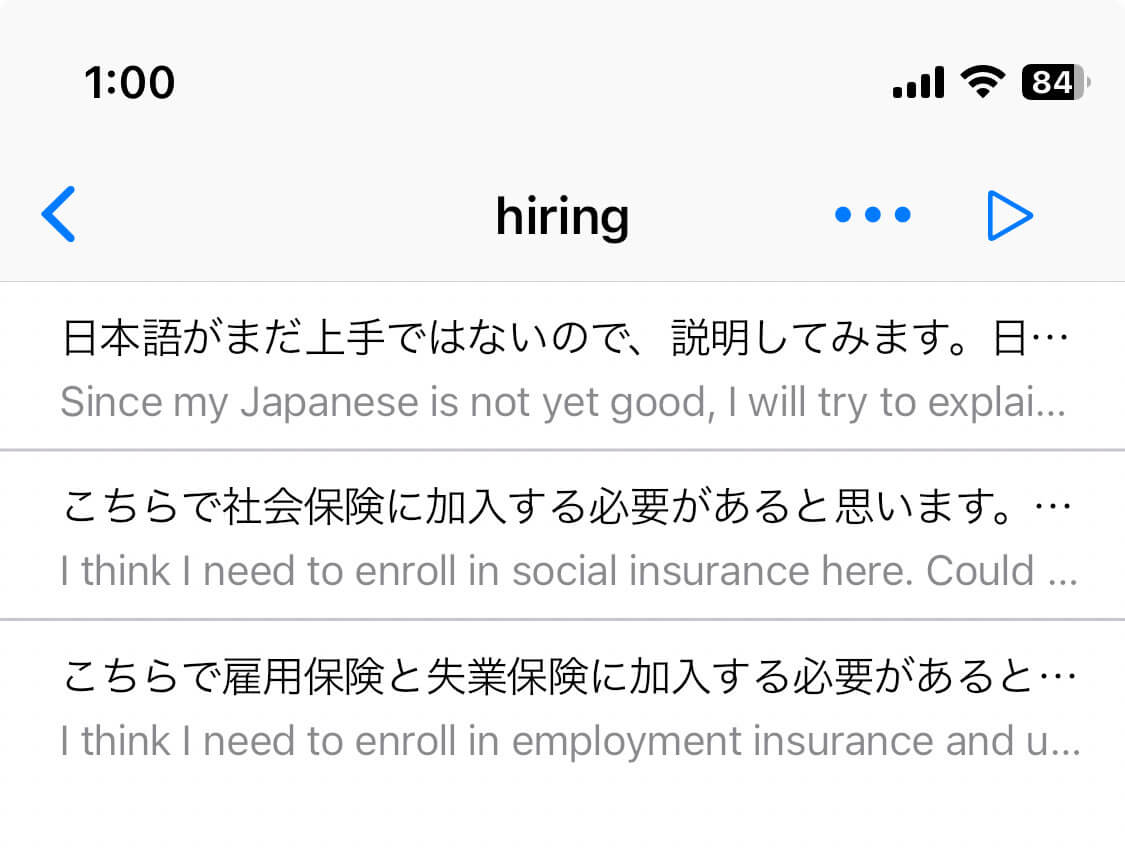
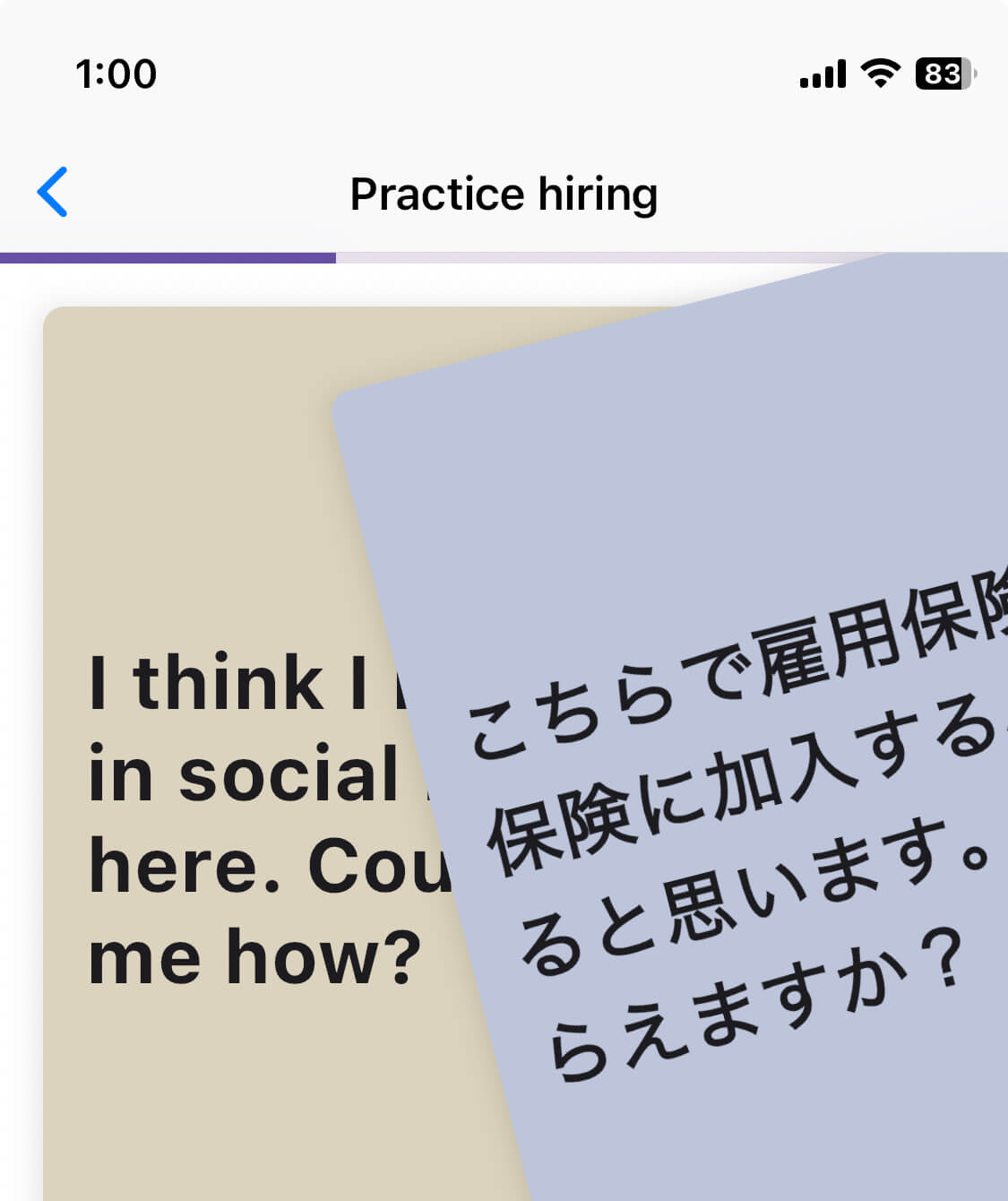
Vocabulary and sentences can be mixed on the same decks and follow spaced repetition learning.